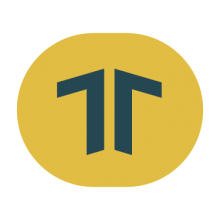Facebook Data Deletion
Published - Sat, 28 May 2022
Tayruuf Login is a Facebook login app. Though we do not save your personal data in our server, according to Facebook policy, we must provide a "User Data Deletion Instructions URL" (this webpage).
If you want to delete your Facebook Login App data that is associated with Swelleye, you can do so by following the steps below:
1. Go to your Facebook Account’s "Setting & Privacy" menu. Click “Settings”
2. Scroll down and click “Apps and Websites”
3. Find and click “Tayruuf”
4. Click the “Remove” button
Congratulations, you have succesfully removed your Tayruuf app activities.
Created by
Comments (0)
Popular categories
Latest blogs

Facebook Data Deletion
Sat, 28 May 2022